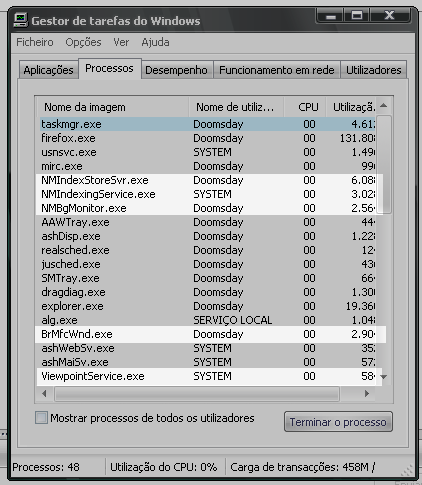Here's the log:
Logfile of Trend Micro HijackThis v2.0.0 (BETA)
Scan saved at 6:45:19 AM, on 13/09/2007
Platform: Windows XP SP2 (WinNT 5.01.2600)
Boot mode: Normal
Running processes:
C:\WINDOWS\System32\smss.exe
C:\WINDOWS\system32\winlogon.exe
C:\WINDOWS\system32\services.exe
C:\WINDOWS\system32\lsass.exe
C:\WINDOWS\system32\svchost.exe
C:\WINDOWS\System32\svchost.exe
C:\WINDOWS\system32\spoolsv.exe
C:\WINDOWS\System32\svchost.exe
C:\Program Files\Ahead\InCD\InCDsrv.exe
c:\program files\mcafee.com\agent\mcdetect.exe
c:\PROGRA~1\mcafee.com\vso\mcshield.exe
c:\PROGRA~1\mcafee.com\agent\mctskshd.exe
C:\Program Files\Microsoft LifeCam\MSCamS32.exe
C:\WINDOWS\system32\svchost.exe
C:\WINDOWS\Explorer.EXE
C:\Program Files\Ahead\InCD\InCD.exe
C:\Program Files\Java\jre1.6.0_02\bin\jusched.exe
C:\WINDOWS\vVX1000.exe
C:\PROGRA~1\mcafee.com\agent\mcagent.exe
C:\Program Files\McAfee.com\VSO\mcvsshld.exe
C:\Program Files\McAfee.com\VSO\oasclnt.exe
C:\Program Files\HP\HP Software Update\HPWuSchd2.exe
C:\Program Files\Telstra\Toolbar\bpumTray.exe
C:\WINDOWS\system32\ctfmon.exe
C:\Program Files\Windows Media Player\WMPNSCFG.exe
C:\Program Files\HP\Digital Imaging\bin\hpqtra08.exe
c:\progra~1\mcafee.com\vso\mcvsescn.exe
C:\WINDOWS\system32\SSL.exe
C:\WINDOWS\system32\HPZipm12.exe
C:\WINDOWS\system32\wuauclt.exe
C:\Program Files\Internet Explorer\iexplore.exe
C:\Ryan\Random Stuff\Installers\HiJackThis_v2.exe
R1 - HKLM\Software\Microsoft\Internet Explorer\Main,Default_Page_URL = http://go.microsoft.com/fwlink/?LinkId=69157
R1 - HKLM\Software\Microsoft\Internet Explorer\Main,Default_Search_URL = http://go.microsoft.com/fwlink/?LinkId=54896
R1 - HKLM\Software\Microsoft\Internet Explorer\Main,Search Page = http://go.microsoft.com/fwlink/?LinkId=54896
R0 - HKLM\Software\Microsoft\Internet Explorer\Main,Start Page = http://go.microsoft.com/fwlink/?LinkId=69157
R0 - HKLM\Software\Microsoft\Internet Explorer\Search,SearchAssistant =
R0 - HKLM\Software\Microsoft\Internet Explorer\Search,CustomizeSearch =
F2 - REG:system.ini: UserInit=C:\WINDOWS\system32\Userinit.exe
O2 - BHO: ActivateBand Class - {4C7B6DE1-99A4-4CF1-8B44-68889900E1D0} - C:\Program Files\Telstra\Toolbar\bpumToolBand.dll
O2 - BHO: (no name) - {53707962-6F74-2D53-2644-206D7942484F} - C:\PROGRA~1\SPYBOT~1\SDHelper.dll
O2 - BHO: SSVHelper Class - {761497BB-D6F0-462C-B6EB-D4DAF1D92D43} - C:\Program Files\Java\jre1.6.0_02\bin\ssv.dll
O2 - BHO: ST - {9394EDE7-C8B5-483E-8773-474BF36AF6E4} - C:\Program Files\MSN Apps\ST\01.03.0000.1005\en-xu\stmain.dll
O2 - BHO: MSNToolBandBHO - {BDBD1DAD-C946-4A17-ADC1-64B5B4FF55D0} - C:\Program Files\MSN Apps\MSN Toolbar\MSN Toolbar\01.02.5000.1021\en-au\msntb.dll
O3 - Toolbar: BigPond Toolbar - {7A431EC4-CC21-4DF7-9DB1-A2CF74C4CC98} - C:\Program Files\Telstra\Toolbar\bpumToolBand.dll
O3 - Toolbar: ninemsn - {BDAD1DAD-C946-4A17-ADC1-64B5B4FF55D0} - C:\Program Files\MSN Apps\MSN Toolbar\MSN Toolbar\01.02.5000.1021\en-au\msntb.dll
O3 - Toolbar: McAfee VirusScan - {BA52B914-B692-46c4-B683-905236F6F655} - c:\progra~1\mcafee.com\vso\mcvsshl.dll
O3 - Toolbar: (no name) - {113D26E3-F212-4919-9AA1-0DFD38EC8B1A} - (no file)
O4 - HKLM\..\Run: [Cmaudio] RunDll32 cmicnfg.cpl,CMICtrlWnd
O4 - HKLM\..\Run: [InCD] C:\Program Files\Ahead\InCD\InCD.exe
O4 - HKLM\..\Run: [IMJPMIG8.1] "C:\WINDOWS\IME\imjp8_1\IMJPMIG.EXE" /Spoil /RemAdvDef /Migration32
O4 - HKLM\..\Run: [MSPY2002] C:\WINDOWS\system32\IME\PINTLGNT\ImScInst.exe /SYNC
O4 - HKLM\..\Run: [PHIME2002ASync] C:\WINDOWS\system32\IME\TINTLGNT\TINTSETP.EXE /SYNC
O4 - HKLM\..\Run: [PHIME2002A] C:\WINDOWS\system32\IME\TINTLGNT\TINTSETP.EXE /IMEName
O4 - HKLM\..\Run: [DXDllRegExe] dxdllreg.exe
O4 - HKLM\..\Run: [VTPreset] VTPreset.exe
O4 - HKLM\..\Run: [SunJavaUpdateSched] "C:\Program Files\Java\jre1.6.0_02\bin\jusched.exe"
O4 - HKLM\..\Run: [VX1000] C:\WINDOWS\vVX1000.exe
O4 - HKLM\..\Run: [LifeCam] "C:\Program Files\Microsoft LifeCam\LifeExp.exe"
O4 - HKLM\..\Run: [MCUpdateExe] C:\PROGRA~1\mcafee.com\agent\mcupdate.exe
O4 - HKLM\..\Run: [MCAgentExe] c:\PROGRA~1\mcafee.com\agent\mcagent.exe
O4 - HKLM\..\Run: [VSOCheckTask] "C:\PROGRA~1\McAfee.com\VSO\mcmnhdlr.exe" /checktask
O4 - HKLM\..\Run: [VirusScan Online] C:\Program Files\McAfee.com\VSO\mcvsshld.exe
O4 - HKLM\..\Run: [OASClnt] C:\Program Files\McAfee.com\VSO\oasclnt.exe
O4 - HKLM\..\Run: [HP Software Update] C:\Program Files\HP\HP Software Update\HPWuSchd2.exe
O4 - HKLM\..\Run: [BigPond Toolbar] "C:\Program Files\Telstra\Toolbar\bpumTray.exe"
O4 - HKLM\..\Run: [NeroCheck] C:\WINDOWS\system32\\NeroCheck.exe
O4 - HKLM\..\Run: [MSI Installer] C:\WINDOWS\system32\SSL.exe
O4 - HKCU\..\Run: [CTFMON.EXE] C:\WINDOWS\system32\ctfmon.exe
O4 - HKCU\..\Run: [SP2 Connection Patcher] "C:\Program Files\SP2 Connection Patcher\SP2ConnPatcher.exe" -n=200
O4 - HKCU\..\Run: [WMPNSCFG] C:\Program Files\Windows Media Player\WMPNSCFG.exe
O4 - HKUS\S-1-5-19\..\Run: [CTFMON.EXE] C:\WINDOWS\system32\CTFMON.EXE (User 'LOCAL SERVICE')
O4 - HKUS\S-1-5-20\..\Run: [CTFMON.EXE] C:\WINDOWS\system32\CTFMON.EXE (User 'NETWORK SERVICE')
O4 - HKUS\S-1-5-18\..\Run: [CTFMON.EXE] C:\WINDOWS\system32\CTFMON.EXE (User 'SYSTEM')
O4 - HKUS\.DEFAULT\..\Run: [CTFMON.EXE] C:\WINDOWS\system32\CTFMON.EXE (User 'Default user')
O4 - Global Startup: HP Digital Imaging Monitor.lnk = C:\Program Files\HP\Digital Imaging\bin\hpqtra08.exe
O8 - Extra context menu item: Add to AMV Convert Tool... - C:\Program Files\MP3 Player Utilities 3.70\AMVConverter\grab.html
O8 - Extra context menu item: E&xport to Microsoft Excel - res://C:\PROGRA~1\MICROS~3\OFFICE11\EXCEL.EXE/3000
O8 - Extra context menu item: MediaManager tool grab multimedia file - C:\Program Files\MP3 Player Utilities 3.70\MediaManager\grab.html
O9 - Extra button: (no name) - {08B0E5C0-4FCB-11CF-AAA5-00401C608501} - C:\Program Files\Java\jre1.6.0_02\bin\ssv.dll
O9 - Extra 'Tools' menuitem: Sun Java Console - {08B0E5C0-4FCB-11CF-AAA5-00401C608501} - C:\Program Files\Java\jre1.6.0_02\bin\ssv.dll
O9 - Extra button: SmogonDex - {4EBDC6E1-4B3C-11D7-BC75-008048C7A589} - C:\WINDOWS\system32\shdocvw.dll
O9 - Extra 'Tools' menuitem: SmogonDex - {4EBDC6E1-4B3C-11D7-BC75-008048C7A589} - C:\WINDOWS\system32\shdocvw.dll
O9 - Extra button: Research - {92780B25-18CC-41C8-B9BE-3C9C571A8263} - C:\PROGRA~1\MICROS~3\OFFICE11\REFIEBAR.DLL
O9 - Extra button: (no name) - {e2e2dd38-d088-4134-82b7-f2ba38496583} - %windir%\Network Diagnostic\xpnetdiag.exe (file missing)
O9 - Extra 'Tools' menuitem: @xpsp3res.dll,-20001 - {e2e2dd38-d088-4134-82b7-f2ba38496583} - %windir%\Network Diagnostic\xpnetdiag.exe (file missing)
O9 - Extra button: Messenger - {FB5F1910-F110-11d2-BB9E-00C04F795683} - C:\Program Files\Messenger\msmsgs.exe
O9 - Extra 'Tools' menuitem: Windows Messenger - {FB5F1910-F110-11d2-BB9E-00C04F795683} - C:\Program Files\Messenger\msmsgs.exe
O16 - DPF: {00B71CFB-6864-4346-A978-C0A14556272C} (Checkers Class) - http://messenger.zone.msn.com/binary/msgrchkr.cab31267.cab
O16 - DPF: {17492023-C23A-453E-A040-C7C580BBF700} (Windows Genuine Advantage Validation Tool) - http://go.microsoft.com/fwlink/?linkid=39204
O16 - DPF: {2917297F-F02B-4B9D-81DF-494B6333150B} (Minesweeper Flags Class) - http://messenger.zone.msn.com/binary/MineSweeper.cab31267.cab
O16 - DPF: {4ED9DDF0-7479-4BBE-9335-5A1EDB1D8A21} (McAfee.com Operating System Class) - http://download.mcafee.com/molbin/shared/mcinsctl/en-au/4,0,0,90/mcinsctl.cab
O16 - DPF: {4F1E5B1A-2A80-42CA-8532-2D05CB959537} (MSN Photo Upload Tool) - http://krulwarrior.spaces.live.com//PhotoUpload/MsnPUpld.cab
O16 - DPF: {67A5F8DC-1A4B-4D66-9F24-A704AD929EEE} (System Requirements Lab) - http://www.systemrequirementslab.com/sysreqlab2.cab
O16 - DPF: {6E32070A-766D-4EE6-879C-DC1FA91D2FC3} (MUWebControl Class) - http://update.microsoft.com/microsoftupdate/v6/V5Controls/en/x86/client/muweb_site.cab?1155107654640
O16 - DPF: {70BA88C8-DAE8-4CE9-92BB-979C4A75F53B} - https://www.gamespyid.com/alaunch.cab
O16 - DPF: {88D758A3-D33B-45FD-91E3-67749B4057FA} (Sinstaller Class) - http://dm.screensavers.com/dm/installers/si/1/sinstaller.cab
O16 - DPF: {8E0D4DE5-3180-4024-A327-4DFAD1796A8D} (MessengerStatsClient Class) - http://messenger.zone.msn.com/binary/MessengerStatsClient.cab31267.cab
O16 - DPF: {BCC0FF27-31D9-4614-A68E-C18E1ADA4389} (DwnldGroupMgr Class) - http://download.mcafee.com/molbin/shared/mcgdmgr/en-au/1,0,0,23/mcgdmgr.cab
O17 - HKLM\System\CS1\Services\Tcpip\Parameters: SearchList = qld.bigpond.net.au
O17 - HKLM\System\CS1\Services\VxD\MSTCP: SearchList = qld.bigpond.net.au
O17 - HKLM\System\CS2\Services\Tcpip\Parameters: SearchList = qld.bigpond.net.au
O17 - HKLM\System\CS2\Services\VxD\MSTCP: SearchList = qld.bigpond.net.au
O17 - HKLM\System\CCS\Services\VxD\MSTCP: SearchList = qld.bigpond.net.au
O17 - HKLM\System\CCS\Services\Tcpip\Parameters: SearchList = qld.bigpond.net.au
O22 - SharedTaskScheduler: Browseui preloader - {438755C2-A8BA-11D1-B96B-00A0C90312E1} - C:\WINDOWS\system32\browseui.dll
O22 - SharedTaskScheduler: Component Categories cache daemon - {8C7461EF-2B13-11d2-BE35-3078302C2030} - C:\WINDOWS\system32\browseui.dll
O23 - Service: InstallDriver Table Manager (IDriverT) - Macrovision Corporation - C:\Program Files\Common Files\InstallShield\Driver\11\Intel 32\IDriverT.exe
O23 - Service: InCD File System Service (InCDsrv) - Unknown owner - C:\Program Files\Ahead\InCD\InCDsrv.exe
O23 - Service: McAfee WSC Integration (McDetect.exe) - McAfee, Inc - c:\program files\mcafee.com\agent\mcdetect.exe
O23 - Service: McAfee.com McShield (McShield) - McAfee Inc. - c:\PROGRA~1\mcafee.com\vso\mcshield.exe
O23 - Service: McAfee Task Scheduler (McTskshd.exe) - McAfee, Inc - c:\PROGRA~1\mcafee.com\agent\mctskshd.exe
O23 - Service: McAfee SecurityCenter Update Manager (mcupdmgr.exe) - McAfee, Inc - C:\PROGRA~1\McAfee.com\Agent\mcupdmgr.exe
O23 - Service: O&O Defrag 2000 (OOD2000) - O&O Software GmbH - C:\WINDOWS\system32\OOD2000.exe
O23 - Service: Pml Driver HPZ12 - HP - C:\WINDOWS\system32\HPZipm12.exe
--
End of file - 10103 bytes
Logfile of Trend Micro HijackThis v2.0.0 (BETA)
Scan saved at 6:45:19 AM, on 13/09/2007
Platform: Windows XP SP2 (WinNT 5.01.2600)
Boot mode: Normal
Running processes:
C:\WINDOWS\System32\smss.exe
C:\WINDOWS\system32\winlogon.exe
C:\WINDOWS\system32\services.exe
C:\WINDOWS\system32\lsass.exe
C:\WINDOWS\system32\svchost.exe
C:\WINDOWS\System32\svchost.exe
C:\WINDOWS\system32\spoolsv.exe
C:\WINDOWS\System32\svchost.exe
C:\Program Files\Ahead\InCD\InCDsrv.exe
c:\program files\mcafee.com\agent\mcdetect.exe
c:\PROGRA~1\mcafee.com\vso\mcshield.exe
c:\PROGRA~1\mcafee.com\agent\mctskshd.exe
C:\Program Files\Microsoft LifeCam\MSCamS32.exe
C:\WINDOWS\system32\svchost.exe
C:\WINDOWS\Explorer.EXE
C:\Program Files\Ahead\InCD\InCD.exe
C:\Program Files\Java\jre1.6.0_02\bin\jusched.exe
C:\WINDOWS\vVX1000.exe
C:\PROGRA~1\mcafee.com\agent\mcagent.exe
C:\Program Files\McAfee.com\VSO\mcvsshld.exe
C:\Program Files\McAfee.com\VSO\oasclnt.exe
C:\Program Files\HP\HP Software Update\HPWuSchd2.exe
C:\Program Files\Telstra\Toolbar\bpumTray.exe
C:\WINDOWS\system32\ctfmon.exe
C:\Program Files\Windows Media Player\WMPNSCFG.exe
C:\Program Files\HP\Digital Imaging\bin\hpqtra08.exe
c:\progra~1\mcafee.com\vso\mcvsescn.exe
C:\WINDOWS\system32\SSL.exe
C:\WINDOWS\system32\HPZipm12.exe
C:\WINDOWS\system32\wuauclt.exe
C:\Program Files\Internet Explorer\iexplore.exe
C:\Ryan\Random Stuff\Installers\HiJackThis_v2.exe
R1 - HKLM\Software\Microsoft\Internet Explorer\Main,Default_Page_URL = http://go.microsoft.com/fwlink/?LinkId=69157
R1 - HKLM\Software\Microsoft\Internet Explorer\Main,Default_Search_URL = http://go.microsoft.com/fwlink/?LinkId=54896
R1 - HKLM\Software\Microsoft\Internet Explorer\Main,Search Page = http://go.microsoft.com/fwlink/?LinkId=54896
R0 - HKLM\Software\Microsoft\Internet Explorer\Main,Start Page = http://go.microsoft.com/fwlink/?LinkId=69157
R0 - HKLM\Software\Microsoft\Internet Explorer\Search,SearchAssistant =
R0 - HKLM\Software\Microsoft\Internet Explorer\Search,CustomizeSearch =
F2 - REG:system.ini: UserInit=C:\WINDOWS\system32\Userinit.exe
O2 - BHO: ActivateBand Class - {4C7B6DE1-99A4-4CF1-8B44-68889900E1D0} - C:\Program Files\Telstra\Toolbar\bpumToolBand.dll
O2 - BHO: (no name) - {53707962-6F74-2D53-2644-206D7942484F} - C:\PROGRA~1\SPYBOT~1\SDHelper.dll
O2 - BHO: SSVHelper Class - {761497BB-D6F0-462C-B6EB-D4DAF1D92D43} - C:\Program Files\Java\jre1.6.0_02\bin\ssv.dll
O2 - BHO: ST - {9394EDE7-C8B5-483E-8773-474BF36AF6E4} - C:\Program Files\MSN Apps\ST\01.03.0000.1005\en-xu\stmain.dll
O2 - BHO: MSNToolBandBHO - {BDBD1DAD-C946-4A17-ADC1-64B5B4FF55D0} - C:\Program Files\MSN Apps\MSN Toolbar\MSN Toolbar\01.02.5000.1021\en-au\msntb.dll
O3 - Toolbar: BigPond Toolbar - {7A431EC4-CC21-4DF7-9DB1-A2CF74C4CC98} - C:\Program Files\Telstra\Toolbar\bpumToolBand.dll
O3 - Toolbar: ninemsn - {BDAD1DAD-C946-4A17-ADC1-64B5B4FF55D0} - C:\Program Files\MSN Apps\MSN Toolbar\MSN Toolbar\01.02.5000.1021\en-au\msntb.dll
O3 - Toolbar: McAfee VirusScan - {BA52B914-B692-46c4-B683-905236F6F655} - c:\progra~1\mcafee.com\vso\mcvsshl.dll
O3 - Toolbar: (no name) - {113D26E3-F212-4919-9AA1-0DFD38EC8B1A} - (no file)
O4 - HKLM\..\Run: [Cmaudio] RunDll32 cmicnfg.cpl,CMICtrlWnd
O4 - HKLM\..\Run: [InCD] C:\Program Files\Ahead\InCD\InCD.exe
O4 - HKLM\..\Run: [IMJPMIG8.1] "C:\WINDOWS\IME\imjp8_1\IMJPMIG.EXE" /Spoil /RemAdvDef /Migration32
O4 - HKLM\..\Run: [MSPY2002] C:\WINDOWS\system32\IME\PINTLGNT\ImScInst.exe /SYNC
O4 - HKLM\..\Run: [PHIME2002ASync] C:\WINDOWS\system32\IME\TINTLGNT\TINTSETP.EXE /SYNC
O4 - HKLM\..\Run: [PHIME2002A] C:\WINDOWS\system32\IME\TINTLGNT\TINTSETP.EXE /IMEName
O4 - HKLM\..\Run: [DXDllRegExe] dxdllreg.exe
O4 - HKLM\..\Run: [VTPreset] VTPreset.exe
O4 - HKLM\..\Run: [SunJavaUpdateSched] "C:\Program Files\Java\jre1.6.0_02\bin\jusched.exe"
O4 - HKLM\..\Run: [VX1000] C:\WINDOWS\vVX1000.exe
O4 - HKLM\..\Run: [LifeCam] "C:\Program Files\Microsoft LifeCam\LifeExp.exe"
O4 - HKLM\..\Run: [MCUpdateExe] C:\PROGRA~1\mcafee.com\agent\mcupdate.exe
O4 - HKLM\..\Run: [MCAgentExe] c:\PROGRA~1\mcafee.com\agent\mcagent.exe
O4 - HKLM\..\Run: [VSOCheckTask] "C:\PROGRA~1\McAfee.com\VSO\mcmnhdlr.exe" /checktask
O4 - HKLM\..\Run: [VirusScan Online] C:\Program Files\McAfee.com\VSO\mcvsshld.exe
O4 - HKLM\..\Run: [OASClnt] C:\Program Files\McAfee.com\VSO\oasclnt.exe
O4 - HKLM\..\Run: [HP Software Update] C:\Program Files\HP\HP Software Update\HPWuSchd2.exe
O4 - HKLM\..\Run: [BigPond Toolbar] "C:\Program Files\Telstra\Toolbar\bpumTray.exe"
O4 - HKLM\..\Run: [NeroCheck] C:\WINDOWS\system32\\NeroCheck.exe
O4 - HKLM\..\Run: [MSI Installer] C:\WINDOWS\system32\SSL.exe
O4 - HKCU\..\Run: [CTFMON.EXE] C:\WINDOWS\system32\ctfmon.exe
O4 - HKCU\..\Run: [SP2 Connection Patcher] "C:\Program Files\SP2 Connection Patcher\SP2ConnPatcher.exe" -n=200
O4 - HKCU\..\Run: [WMPNSCFG] C:\Program Files\Windows Media Player\WMPNSCFG.exe
O4 - HKUS\S-1-5-19\..\Run: [CTFMON.EXE] C:\WINDOWS\system32\CTFMON.EXE (User 'LOCAL SERVICE')
O4 - HKUS\S-1-5-20\..\Run: [CTFMON.EXE] C:\WINDOWS\system32\CTFMON.EXE (User 'NETWORK SERVICE')
O4 - HKUS\S-1-5-18\..\Run: [CTFMON.EXE] C:\WINDOWS\system32\CTFMON.EXE (User 'SYSTEM')
O4 - HKUS\.DEFAULT\..\Run: [CTFMON.EXE] C:\WINDOWS\system32\CTFMON.EXE (User 'Default user')
O4 - Global Startup: HP Digital Imaging Monitor.lnk = C:\Program Files\HP\Digital Imaging\bin\hpqtra08.exe
O8 - Extra context menu item: Add to AMV Convert Tool... - C:\Program Files\MP3 Player Utilities 3.70\AMVConverter\grab.html
O8 - Extra context menu item: E&xport to Microsoft Excel - res://C:\PROGRA~1\MICROS~3\OFFICE11\EXCEL.EXE/3000
O8 - Extra context menu item: MediaManager tool grab multimedia file - C:\Program Files\MP3 Player Utilities 3.70\MediaManager\grab.html
O9 - Extra button: (no name) - {08B0E5C0-4FCB-11CF-AAA5-00401C608501} - C:\Program Files\Java\jre1.6.0_02\bin\ssv.dll
O9 - Extra 'Tools' menuitem: Sun Java Console - {08B0E5C0-4FCB-11CF-AAA5-00401C608501} - C:\Program Files\Java\jre1.6.0_02\bin\ssv.dll
O9 - Extra button: SmogonDex - {4EBDC6E1-4B3C-11D7-BC75-008048C7A589} - C:\WINDOWS\system32\shdocvw.dll
O9 - Extra 'Tools' menuitem: SmogonDex - {4EBDC6E1-4B3C-11D7-BC75-008048C7A589} - C:\WINDOWS\system32\shdocvw.dll
O9 - Extra button: Research - {92780B25-18CC-41C8-B9BE-3C9C571A8263} - C:\PROGRA~1\MICROS~3\OFFICE11\REFIEBAR.DLL
O9 - Extra button: (no name) - {e2e2dd38-d088-4134-82b7-f2ba38496583} - %windir%\Network Diagnostic\xpnetdiag.exe (file missing)
O9 - Extra 'Tools' menuitem: @xpsp3res.dll,-20001 - {e2e2dd38-d088-4134-82b7-f2ba38496583} - %windir%\Network Diagnostic\xpnetdiag.exe (file missing)
O9 - Extra button: Messenger - {FB5F1910-F110-11d2-BB9E-00C04F795683} - C:\Program Files\Messenger\msmsgs.exe
O9 - Extra 'Tools' menuitem: Windows Messenger - {FB5F1910-F110-11d2-BB9E-00C04F795683} - C:\Program Files\Messenger\msmsgs.exe
O16 - DPF: {00B71CFB-6864-4346-A978-C0A14556272C} (Checkers Class) - http://messenger.zone.msn.com/binary/msgrchkr.cab31267.cab
O16 - DPF: {17492023-C23A-453E-A040-C7C580BBF700} (Windows Genuine Advantage Validation Tool) - http://go.microsoft.com/fwlink/?linkid=39204
O16 - DPF: {2917297F-F02B-4B9D-81DF-494B6333150B} (Minesweeper Flags Class) - http://messenger.zone.msn.com/binary/MineSweeper.cab31267.cab
O16 - DPF: {4ED9DDF0-7479-4BBE-9335-5A1EDB1D8A21} (McAfee.com Operating System Class) - http://download.mcafee.com/molbin/shared/mcinsctl/en-au/4,0,0,90/mcinsctl.cab
O16 - DPF: {4F1E5B1A-2A80-42CA-8532-2D05CB959537} (MSN Photo Upload Tool) - http://krulwarrior.spaces.live.com//PhotoUpload/MsnPUpld.cab
O16 - DPF: {67A5F8DC-1A4B-4D66-9F24-A704AD929EEE} (System Requirements Lab) - http://www.systemrequirementslab.com/sysreqlab2.cab
O16 - DPF: {6E32070A-766D-4EE6-879C-DC1FA91D2FC3} (MUWebControl Class) - http://update.microsoft.com/microsoftupdate/v6/V5Controls/en/x86/client/muweb_site.cab?1155107654640
O16 - DPF: {70BA88C8-DAE8-4CE9-92BB-979C4A75F53B} - https://www.gamespyid.com/alaunch.cab
O16 - DPF: {88D758A3-D33B-45FD-91E3-67749B4057FA} (Sinstaller Class) - http://dm.screensavers.com/dm/installers/si/1/sinstaller.cab
O16 - DPF: {8E0D4DE5-3180-4024-A327-4DFAD1796A8D} (MessengerStatsClient Class) - http://messenger.zone.msn.com/binary/MessengerStatsClient.cab31267.cab
O16 - DPF: {BCC0FF27-31D9-4614-A68E-C18E1ADA4389} (DwnldGroupMgr Class) - http://download.mcafee.com/molbin/shared/mcgdmgr/en-au/1,0,0,23/mcgdmgr.cab
O17 - HKLM\System\CS1\Services\Tcpip\Parameters: SearchList = qld.bigpond.net.au
O17 - HKLM\System\CS1\Services\VxD\MSTCP: SearchList = qld.bigpond.net.au
O17 - HKLM\System\CS2\Services\Tcpip\Parameters: SearchList = qld.bigpond.net.au
O17 - HKLM\System\CS2\Services\VxD\MSTCP: SearchList = qld.bigpond.net.au
O17 - HKLM\System\CCS\Services\VxD\MSTCP: SearchList = qld.bigpond.net.au
O17 - HKLM\System\CCS\Services\Tcpip\Parameters: SearchList = qld.bigpond.net.au
O22 - SharedTaskScheduler: Browseui preloader - {438755C2-A8BA-11D1-B96B-00A0C90312E1} - C:\WINDOWS\system32\browseui.dll
O22 - SharedTaskScheduler: Component Categories cache daemon - {8C7461EF-2B13-11d2-BE35-3078302C2030} - C:\WINDOWS\system32\browseui.dll
O23 - Service: InstallDriver Table Manager (IDriverT) - Macrovision Corporation - C:\Program Files\Common Files\InstallShield\Driver\11\Intel 32\IDriverT.exe
O23 - Service: InCD File System Service (InCDsrv) - Unknown owner - C:\Program Files\Ahead\InCD\InCDsrv.exe
O23 - Service: McAfee WSC Integration (McDetect.exe) - McAfee, Inc - c:\program files\mcafee.com\agent\mcdetect.exe
O23 - Service: McAfee.com McShield (McShield) - McAfee Inc. - c:\PROGRA~1\mcafee.com\vso\mcshield.exe
O23 - Service: McAfee Task Scheduler (McTskshd.exe) - McAfee, Inc - c:\PROGRA~1\mcafee.com\agent\mctskshd.exe
O23 - Service: McAfee SecurityCenter Update Manager (mcupdmgr.exe) - McAfee, Inc - C:\PROGRA~1\McAfee.com\Agent\mcupdmgr.exe
O23 - Service: O&O Defrag 2000 (OOD2000) - O&O Software GmbH - C:\WINDOWS\system32\OOD2000.exe
O23 - Service: Pml Driver HPZ12 - HP - C:\WINDOWS\system32\HPZipm12.exe
--
End of file - 10103 bytes