Sorry if this post is a bit long, but I want to try and cover everything, will edit later as needed.
Introduction
PokeTrades is a project that I've been working on for over a year now, with the intention of it being an alternative people can use instead of Google Sheets for creating TradeSheets. For people who aren't in the loop, Google Sheets is the most common website that people use to create a TradeSheet for trading Pokemon with other people, and in PS is basically the only method people use, with commons templates for easier use in creating one. PokeTrades is designed to deal with many issues Google Sheets has and to give people a better experience in both the creation and viewing areas. I was previously under the assumption that someone else would create a better alternative for many years, but as I started learning programming, I realised I could be the one to create said alternative which is how PokeTrades was made.
The Problem with Google Sheets & Other Alternatives
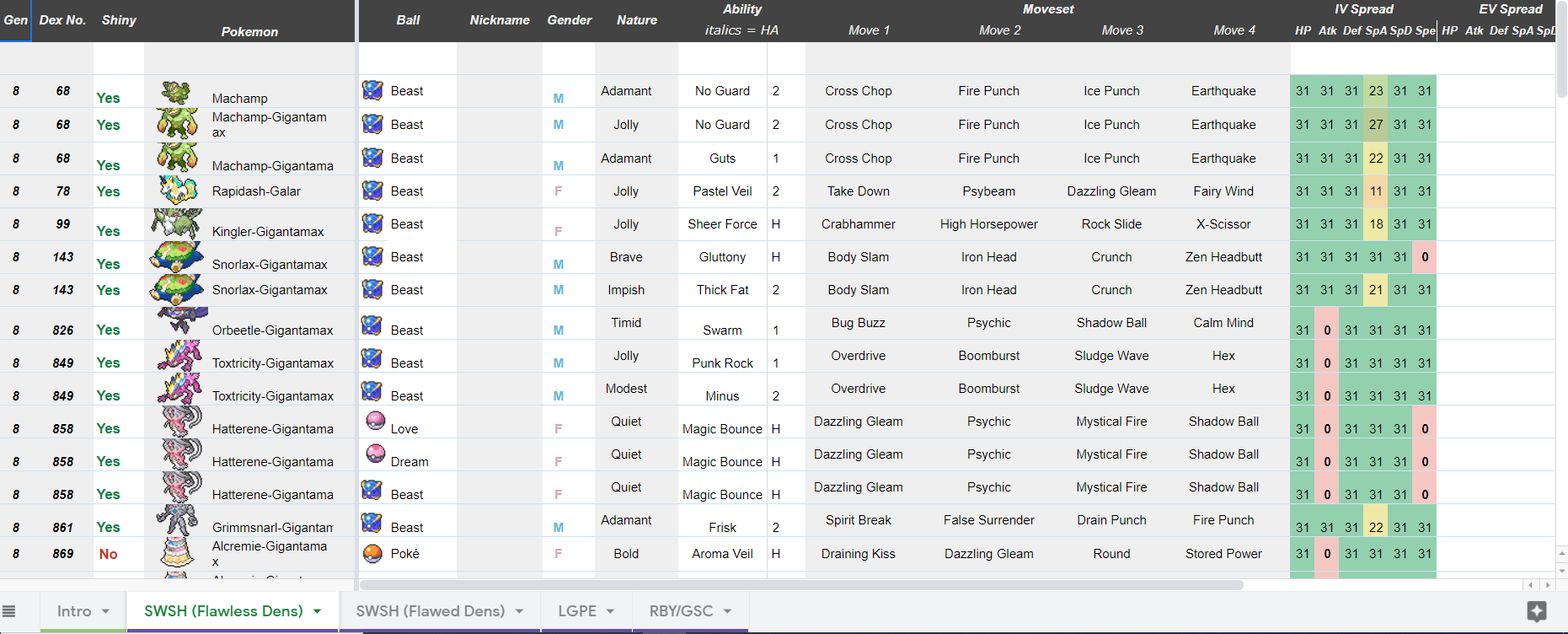
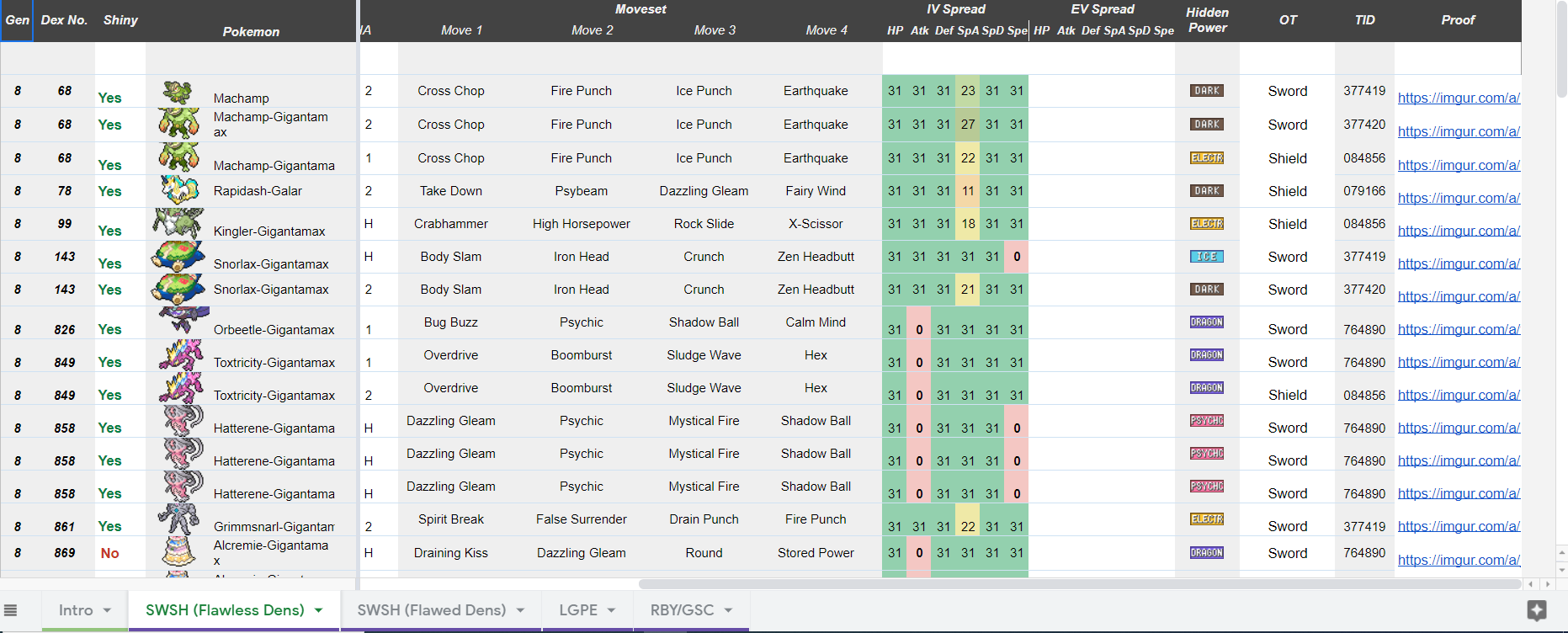
When I made my first TradeSheet using Google Sheets, the problems were immediately clear. Creating a Pokemon was slow, with around 30 columns needing to be filled in per Pokemon. Viewing TradeSheets was also cumbersome since not only did you see dozens of rows information about Pokemon you had no interest in, but due to the number of columns, you could never even see all information at once in the first place, causing you to have to scroll back and forth while trying to see if the Pokemon is worth trading for. Another big issue with Google Sheets is the variation. People do not have the same columns or have them in the same order, which not only prevents information the other party might want, but also makes checking multiple TradeSheets more of a hassle. Filtering was another big problem with Google Sheets. When there are some TradeSheets with hundreds, some over a thousand rows, it can be hard to find something that you even might be interested in, and this is just on Desktop. Checking TradeSheets on mobile is just not possible, when you can only see 4 columns max. While there were other alternatives like Porybox, this was both limited to people who had CFW on their 3ds which was a small minority of players and also has been inactive for a number of years.
Enough, now show me the solution!
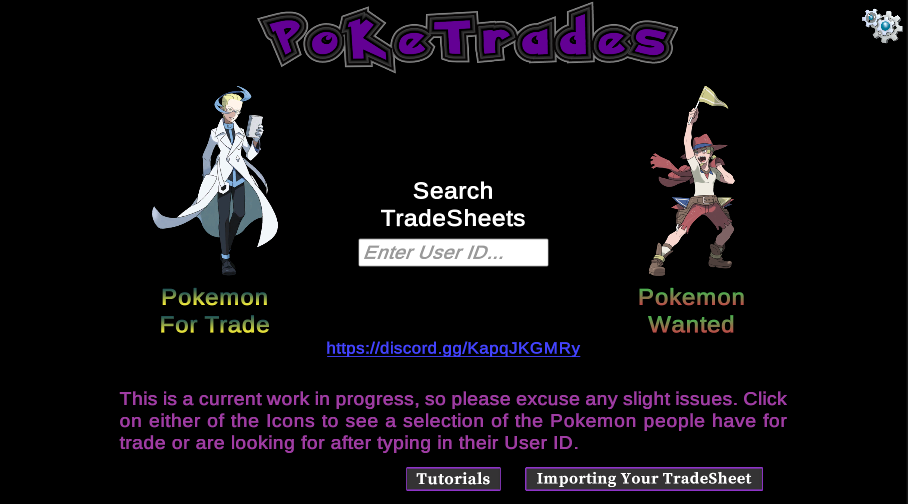
PokeTrades is a website (which you can find here https://poketrades.org/) and is currently only usable on Desktops/Laptops with support for Mobile/Tablets coming later. Instead of having to open up a new tab to browse a new TradeSheet like with Google Sheets, you can simply type in the user's ID to browse their TradeSheet (My User ID is 1 if you want to look around and explore how it works). People are able to create an account and can import their Google Sheets to PokeTrades (More on that later).
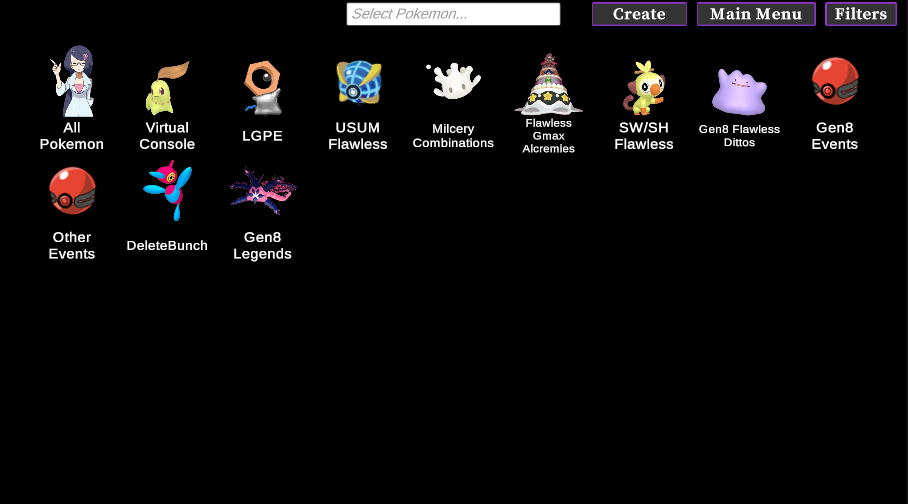
In the same way how Google Sheets has different tabs to allow people to have custom areas in terms of Pokemon Listings, PokeTrades also has bunches which function the same, but also come with an icon for more customisation and more clarity on what types of Pokemon they contain. Unlike Google Sheets, you can also just search for what Pokemon you want in this area and it will look for it in all bunches or in a specific one if you are inside it.
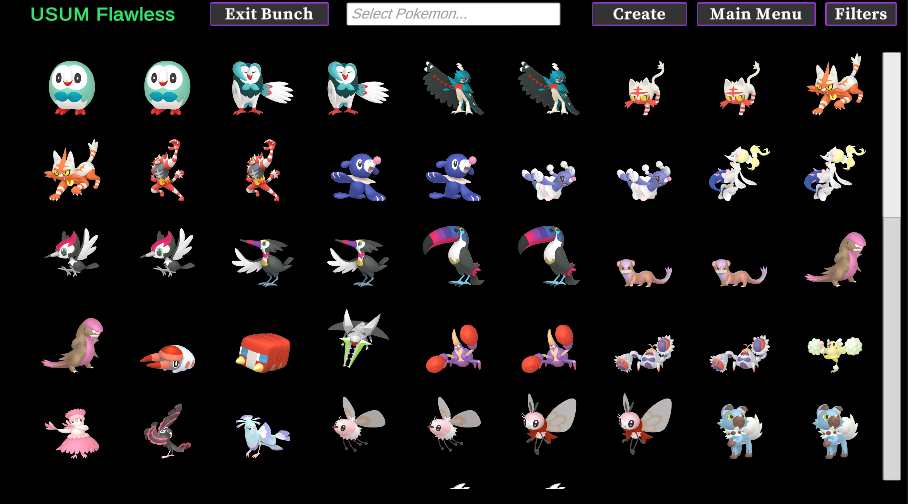
The images are used from Pokemon Home which also has their shiny sprites as well. Unlike Google Sheets, only the images are displayed allowing you to easily look at the list of available Pokemon and see what ones you are interested in without have to deal with additional information for dozens of Pokemon, making it easier to browse through while looking more polished.
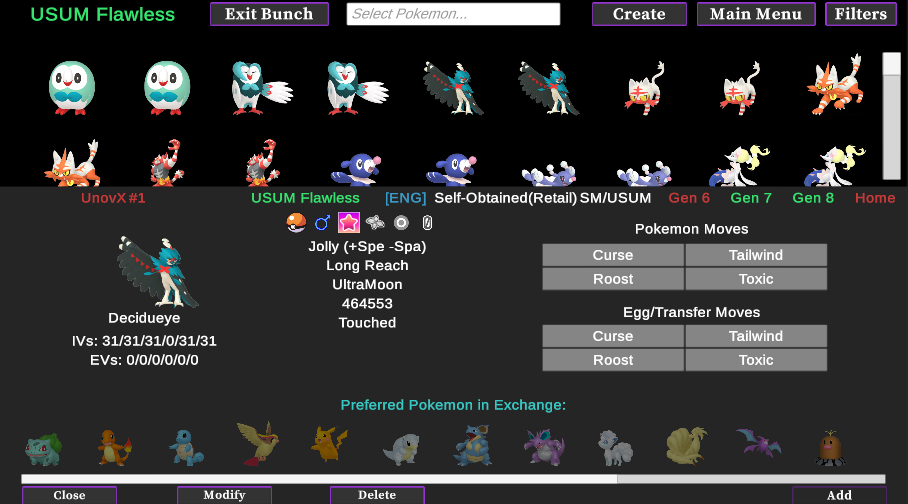
Of course, when you find a Pokemon you are interested in, all you have to do is click on it to see information about it on part of the screen. This is one of the best benefits of PokeTrades in my opinion; being able to see all information about a Pokemon without the need to scroll. Also being on only part of the screen leaves you free to search for other Pokemon while still keeping it up on screen as the scrollbars will update themselves accordingly. Note the "Preferred Pokemon In Exchange" area. This has all the Pokemon the User is currently searching for. If signed into your account and you have any of the Pokemon the User wants, then it will be highlighted, allowing you to instantly see if you have anything they are looking for.
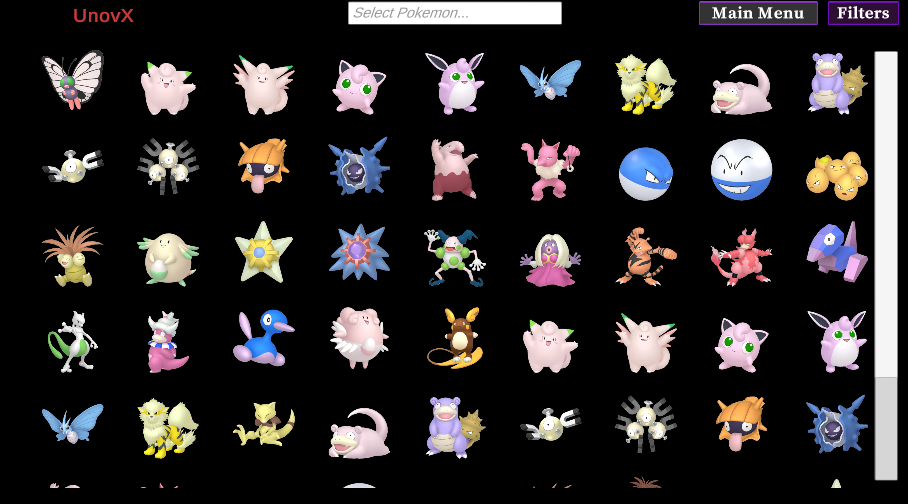
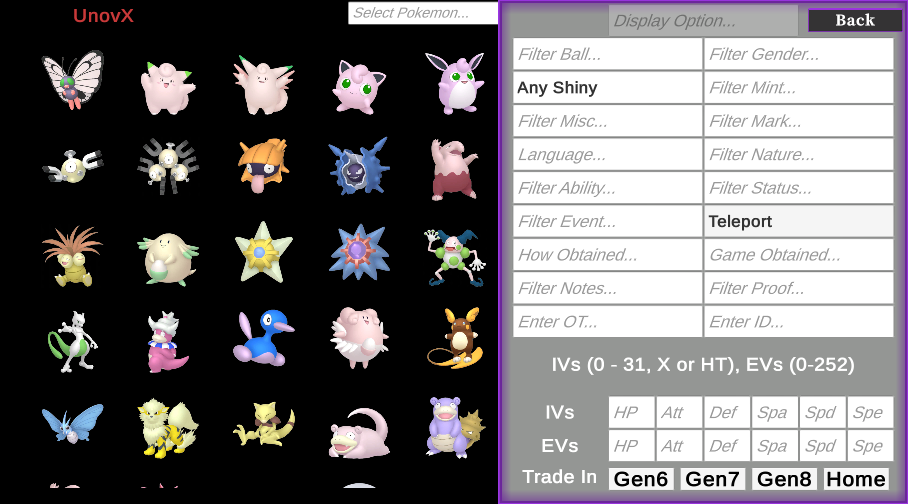
Its also possible to filter in numerous ways, ranging from specific moves and gender to IVs, EVs and generations available to trade in. You can see how the first image was filtered by looking at the filter settings in the second image. This allows people to easily look for something if they want a specific combination or variable on a Pokemon.
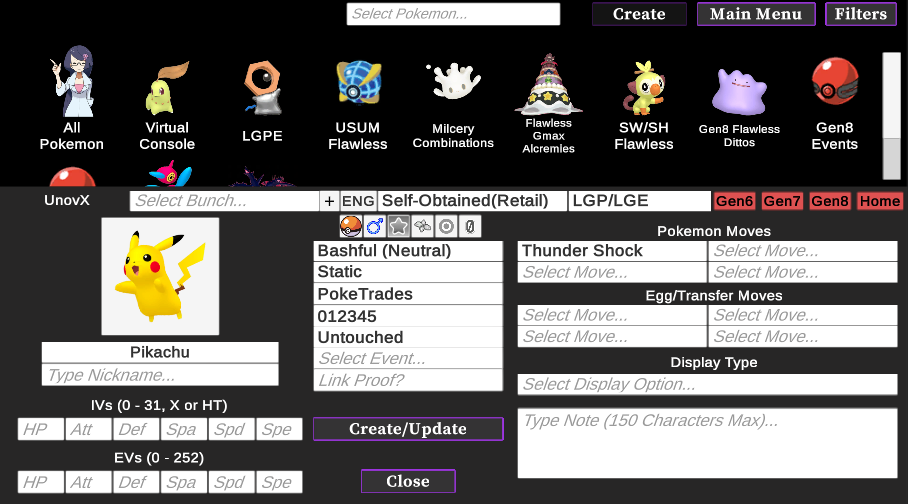
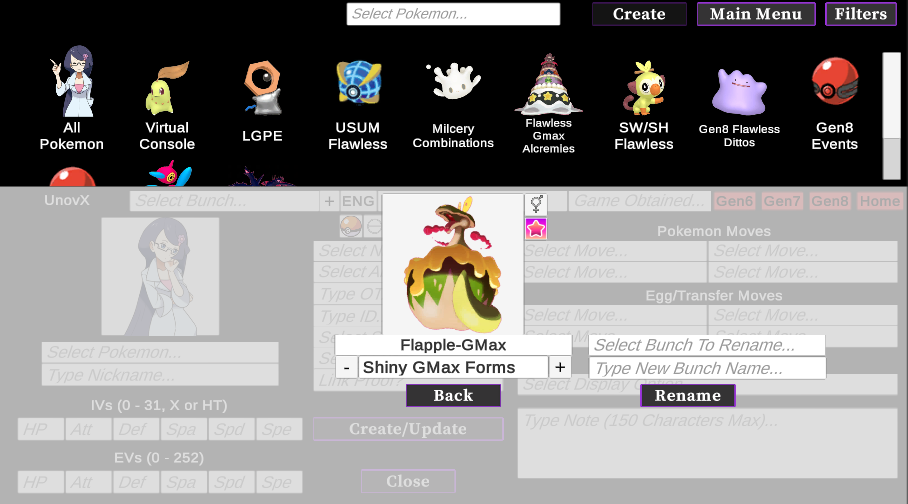
Creating is faster here than Google Sheets, with InputFields with dropdowns containing the list of abilities, moves, natures and more for further ease. The correct Pokemon image is automatically selected depending on shiny, gender and form. Creating a Bunch is also simple and can be easily renamed.
Other Features
Of course re-arranging the Pokemon or Bunch order, copying, deleting, modifying existing Pokemon/Bunches are all possible as well. You can also change your password or username at any point (though you can't change to a username already taken currently, this is planned to change in the future).
As mentioned previously, importing a TradeSheet is possible so to prevent users having to redo everything as long as the import ordering is followed. Exporting is also possible for users wanting an offline copy, to use without PokeTrades or to have a backup when deleting all data. There is also a tutorial area that makes goes into more details on how to do things.
Whats in Progress?
Making the loading times faster. Currently it takes about 5-10 seconds depending on device for the initial load and roughly 3 seconds afterwards. Working on making it sub 5 seconds for initial load and 1 second for subsequent loads.
Reducing the slight Blur that the project has when built is another issue that will be fixed soon. (though there is currently a workaround by simply lowering zoom due to the...unique way I developed this project)
Mobile support is very important for me to get working, but unfortunately its not that simple since the environment PokeTrades is developed in naturally makes this a pain to do so. While it can be done eventually, we are looking at a number of months before its fully supported.
Final Words
This project has and will be constantly updated as I hope to make it good enough that it gains traction and that people will start to use it more frequently. For those who curious about how far this project has come, there is a far earlier version on github here https://unovx.github.io/PokeTradesWebGL/ of when it only contained my TradeSheet and didn't require any servers or databases. This version also partly works on mobile devices, while InputFields are broken on mobile, you don't need them to view my TradeSheet but just know the blur is much worse for mobile devices.
The TL;DR
PokeTrades is designed to be a faster, more convenient alternative to Google Sheets, with a cleaner, clearer layout, and additional features and although still a work in progress, is still fully usable right now for Desktops/Laptops with QOL improvements and more features planned and being worked on.
Introduction
PokeTrades is a project that I've been working on for over a year now, with the intention of it being an alternative people can use instead of Google Sheets for creating TradeSheets. For people who aren't in the loop, Google Sheets is the most common website that people use to create a TradeSheet for trading Pokemon with other people, and in PS is basically the only method people use, with commons templates for easier use in creating one. PokeTrades is designed to deal with many issues Google Sheets has and to give people a better experience in both the creation and viewing areas. I was previously under the assumption that someone else would create a better alternative for many years, but as I started learning programming, I realised I could be the one to create said alternative which is how PokeTrades was made.
The Problem with Google Sheets & Other Alternatives
When I made my first TradeSheet using Google Sheets, the problems were immediately clear. Creating a Pokemon was slow, with around 30 columns needing to be filled in per Pokemon. Viewing TradeSheets was also cumbersome since not only did you see dozens of rows information about Pokemon you had no interest in, but due to the number of columns, you could never even see all information at once in the first place, causing you to have to scroll back and forth while trying to see if the Pokemon is worth trading for. Another big issue with Google Sheets is the variation. People do not have the same columns or have them in the same order, which not only prevents information the other party might want, but also makes checking multiple TradeSheets more of a hassle. Filtering was another big problem with Google Sheets. When there are some TradeSheets with hundreds, some over a thousand rows, it can be hard to find something that you even might be interested in, and this is just on Desktop. Checking TradeSheets on mobile is just not possible, when you can only see 4 columns max. While there were other alternatives like Porybox, this was both limited to people who had CFW on their 3ds which was a small minority of players and also has been inactive for a number of years.
Enough, now show me the solution!
PokeTrades is a website (which you can find here https://poketrades.org/) and is currently only usable on Desktops/Laptops with support for Mobile/Tablets coming later. Instead of having to open up a new tab to browse a new TradeSheet like with Google Sheets, you can simply type in the user's ID to browse their TradeSheet (My User ID is 1 if you want to look around and explore how it works). People are able to create an account and can import their Google Sheets to PokeTrades (More on that later).
In the same way how Google Sheets has different tabs to allow people to have custom areas in terms of Pokemon Listings, PokeTrades also has bunches which function the same, but also come with an icon for more customisation and more clarity on what types of Pokemon they contain. Unlike Google Sheets, you can also just search for what Pokemon you want in this area and it will look for it in all bunches or in a specific one if you are inside it.
The images are used from Pokemon Home which also has their shiny sprites as well. Unlike Google Sheets, only the images are displayed allowing you to easily look at the list of available Pokemon and see what ones you are interested in without have to deal with additional information for dozens of Pokemon, making it easier to browse through while looking more polished.
Of course, when you find a Pokemon you are interested in, all you have to do is click on it to see information about it on part of the screen. This is one of the best benefits of PokeTrades in my opinion; being able to see all information about a Pokemon without the need to scroll. Also being on only part of the screen leaves you free to search for other Pokemon while still keeping it up on screen as the scrollbars will update themselves accordingly. Note the "Preferred Pokemon In Exchange" area. This has all the Pokemon the User is currently searching for. If signed into your account and you have any of the Pokemon the User wants, then it will be highlighted, allowing you to instantly see if you have anything they are looking for.
Its also possible to filter in numerous ways, ranging from specific moves and gender to IVs, EVs and generations available to trade in. You can see how the first image was filtered by looking at the filter settings in the second image. This allows people to easily look for something if they want a specific combination or variable on a Pokemon.
Creating is faster here than Google Sheets, with InputFields with dropdowns containing the list of abilities, moves, natures and more for further ease. The correct Pokemon image is automatically selected depending on shiny, gender and form. Creating a Bunch is also simple and can be easily renamed.
Other Features
Of course re-arranging the Pokemon or Bunch order, copying, deleting, modifying existing Pokemon/Bunches are all possible as well. You can also change your password or username at any point (though you can't change to a username already taken currently, this is planned to change in the future).
As mentioned previously, importing a TradeSheet is possible so to prevent users having to redo everything as long as the import ordering is followed. Exporting is also possible for users wanting an offline copy, to use without PokeTrades or to have a backup when deleting all data. There is also a tutorial area that makes goes into more details on how to do things.
Whats in Progress?
Making the loading times faster. Currently it takes about 5-10 seconds depending on device for the initial load and roughly 3 seconds afterwards. Working on making it sub 5 seconds for initial load and 1 second for subsequent loads.
Reducing the slight Blur that the project has when built is another issue that will be fixed soon. (though there is currently a workaround by simply lowering zoom due to the...unique way I developed this project)
Mobile support is very important for me to get working, but unfortunately its not that simple since the environment PokeTrades is developed in naturally makes this a pain to do so. While it can be done eventually, we are looking at a number of months before its fully supported.
Final Words
This project has and will be constantly updated as I hope to make it good enough that it gains traction and that people will start to use it more frequently. For those who curious about how far this project has come, there is a far earlier version on github here https://unovx.github.io/PokeTradesWebGL/ of when it only contained my TradeSheet and didn't require any servers or databases. This version also partly works on mobile devices, while InputFields are broken on mobile, you don't need them to view my TradeSheet but just know the blur is much worse for mobile devices.
The TL;DR
PokeTrades is designed to be a faster, more convenient alternative to Google Sheets, with a cleaner, clearer layout, and additional features and although still a work in progress, is still fully usable right now for Desktops/Laptops with QOL improvements and more features planned and being worked on.
Attachments
-
54.5 KB Views: 547
-
144.6 KB Views: 605


